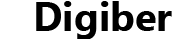Recover from iOS Devices
The program can retrieve and backup most types of data directly from your iPhone, iPad and iPod including Contacts, Messages, Notes, Call history, Calendar, Safari bookmark, Reminder and more.

Retrieve from iTunes Backup
From iTunes backup, you can recover contacts, messages, call history, calendar, notes, reminder, Safari bookmark, camera roll, photo stream, voice memos, voicemail, and App data from WhatsApp.

Restore from iCloud Backup
You can recover lost or deleted data files from your backup created with iCloud if you have data stored on it before.

As Easy as 1-2-3
The operation is simple enough with just a few clicks: Connect your device, then scan device or iTunes/ iCoud backup, and recover your data.

Preview
Allows you to preview (photos, videos, text or iMessages, contact details, call history) before you start the recovery. Both the lost and existing files are visible.

Flexibility
To ensure the accuracy of recovery, you can choose to select the data file individually that your want to recover or restore everything from your iCloud account or iOS device.
 Video ConverterConvert files from one format to another
Video ConverterConvert files from one format to another iPhone Data RecoveryRecover deleted files from iPhone, iPad
iPhone Data RecoveryRecover deleted files from iPhone, iPad Blu-ray CreatorBurn video & audio files to Blu-ray
Blu-ray CreatorBurn video & audio files to Blu-ray Blu-ray PlayerPlay Blu-ray, DVD, and movie files easily
Blu-ray PlayerPlay Blu-ray, DVD, and movie files easily Blu-ray RipperRip Blu-rays/ DVDs to digital files
Blu-ray RipperRip Blu-rays/ DVDs to digital files Blu-ray CopyCopy Blu-rays/ DVDs to another disc
Blu-ray CopyCopy Blu-rays/ DVDs to another disc