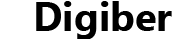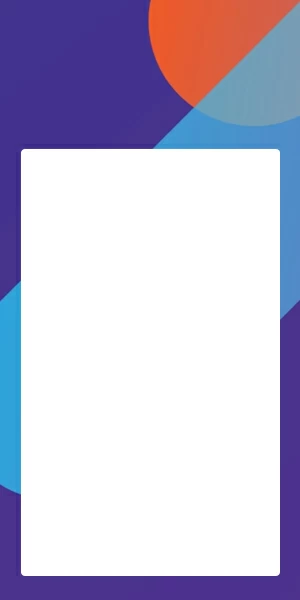Best Windows 7 Password Recovery Tools

David James
Updated on Aug 29, 2023
Realizing that you've forgotten your Windows 7 password and have no ready reset disk at hand can be heart-stopping, but it's not necessarily the end of the world. With Windows 7 password recovery software as well as services, and a little bit of patience, there's a good chance that you'll be able to recover the logon password and regain access to a Windows 7 desktop & laptop.
Well, "hack" into your own Windows 7 computer you thought was locked forever with any of these Windows 7 password recovery programs:
1. Windows Password Reset (Shareware)
Tipard Windows Password Reset is known as one of the best password reset tool available, giving you the best possible chance of recovering (reset) a forgotten password on Windows 7 computer. It has a built-in mechanism to burn a bootable password reset disc, after which you need to change the boot order in BIOS to boot the locked Windows 7 machine from the created disk, so that you can remove the forgotten password effectively, whether it's a regular user account password or an administrator password.
The application will work in Windows 10, 8, 8.1, 7, Vista, XP, etc. It provides three independent versions of choice: Standard, Platinum and Ultimate version.
It's relatively easy to set up and use if you follow the steps in order:
1. Download it on any accessible computer and install it properly. Run it and first create a password reset disk by burning it to either a USB drive or a CD/DVD.
2. Inset the disc that was burned into effective Windows 7 machine and set it boot from the drive. See How to Boot from a USB Flash Drive and How to Boot from a CD/DVD for complete tutorial.
3. Remove the password and reboot the computer. The original password has been deleted and now you should be granted to access Windows 7 without password.
Program Screenshot:

This might sound confusing but just follow this article to learn more about resetting Windows 7 password for immediate access.
2. ONTP&RE (Free)
Offline NT Password & Registry Editor (ONTP&RE) is a user account password recovery utility, serving itself well in recovering Windows 7 password for free. It works slightly similar to Tipard Windows Password Reset in that it erases the Windows 7 password instead of recovering it. You're allowed to burn the program ISO files to a disc, which is used to delete the password on Windows 7 instantly. It's completely text-based, making it a little complex to user for some users.
If you prefer to use it to crack (recover) the password and get back in Windows 7 workstation, head right to this page to get complete step-by-step guide.
3. Ophcrack (Free)
Ophcrack is a popular and free Windows 7 password recovery utility based on rainbow tablets. It actually recovers the existing password rather than removes it. Once you've downloaded the free ISO image file on its site and burned it to a CD or flash drive, just boot your Windows 7 machine from it, then the software will find all of the Windows 7 user passwords and display them on its screen (Passwords under 8 characters are flawlessly recovered). It lacks support for Windows 10, though.
Get more details in this page and follow the how-to guide, then you will be more than able to have an access to Windows 7 on your computer with the recovered password.
4. Kon-Boot (Shareware)
Kon-Boot is yet another great Windows 7 password recovering application that can easily perform the unlocking of password operation, so you will bypass the authentication process when you log into Windows 7.
Just like other password recovery utilities, it's fast and easy to use — burn the program to a USB flash drive or a disc, boot from it, and you will back into Windows in a matter of minutes. However, it's only supported 32-bit versions of Windows 7. So if you're running with 64-bit Windows 7 operating system, it won't work.
Check more information of the program, including a short tutorial, on Kon-Boot's site.
5. John the Ripper (Free)
John the Ripper is a fast and free password cracker designed to find and recover Windows 7 admin and user password whenever someone has lost the login password. It runs from a command-line interface, so it's a little intimidating to those new to Windows password recovery tools. This isn't an ideal choice for recovering password on Windows 7 after all.
The Bottom Line
The TOP 5 paid and free password recovery (reset) software for Windows 7 will actually come to rescue whenever someone needs to recover a forgotten password and access computer without having to going through a series of obscure configurations. Nonetheless, these utilities are not necessary if you're proactive enough — create a Windows 7 password reset disk before you've forgotten the password and lost access to your account.
The password reset disk is always valid no matter how many times you've ever used it to perform password recovery process.


About David James
 Video ConverterConvert files from one format to another
Video ConverterConvert files from one format to another iPhone Data RecoveryRecover deleted files from iPhone, iPad
iPhone Data RecoveryRecover deleted files from iPhone, iPad Blu-ray CreatorBurn video & audio files to Blu-ray
Blu-ray CreatorBurn video & audio files to Blu-ray Blu-ray PlayerPlay Blu-ray, DVD, and movie files easily
Blu-ray PlayerPlay Blu-ray, DVD, and movie files easily Blu-ray RipperRip Blu-rays/ DVDs to digital files
Blu-ray RipperRip Blu-rays/ DVDs to digital files Blu-ray CopyCopy Blu-rays/ DVDs to another disc
Blu-ray CopyCopy Blu-rays/ DVDs to another disc