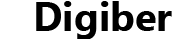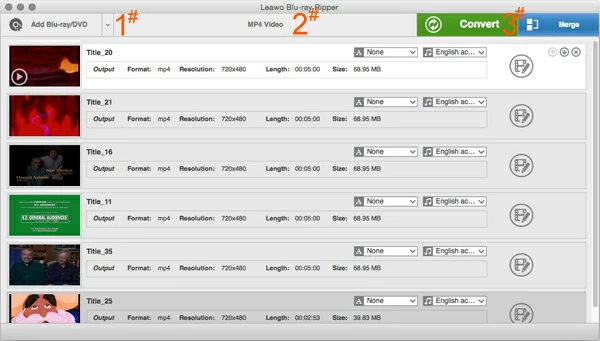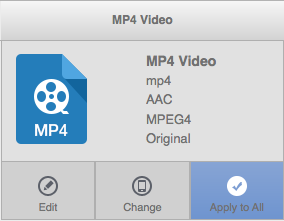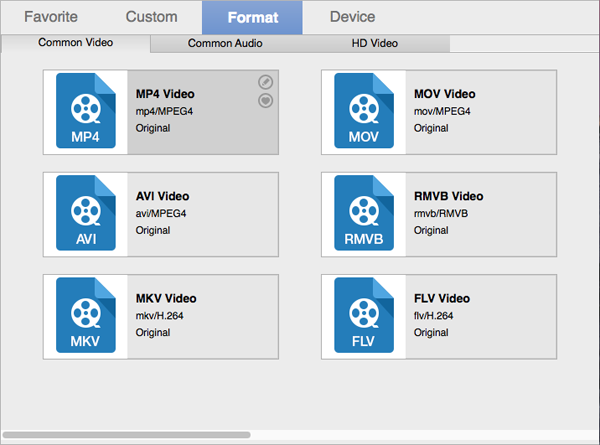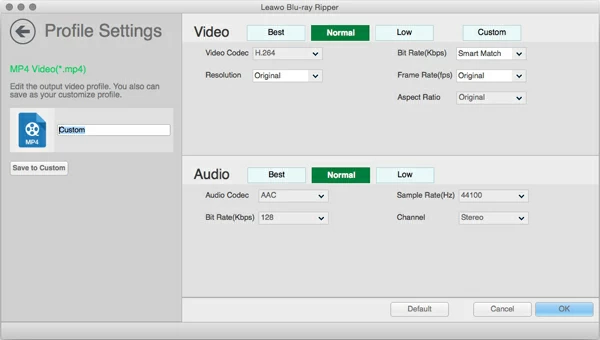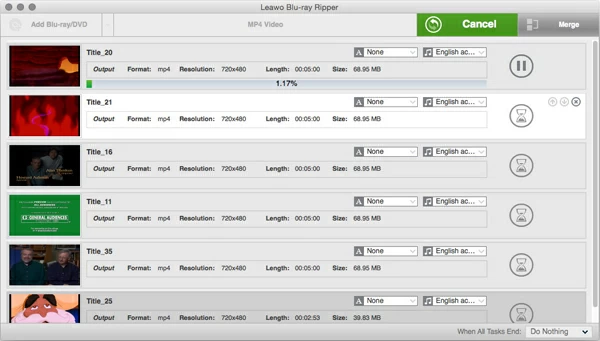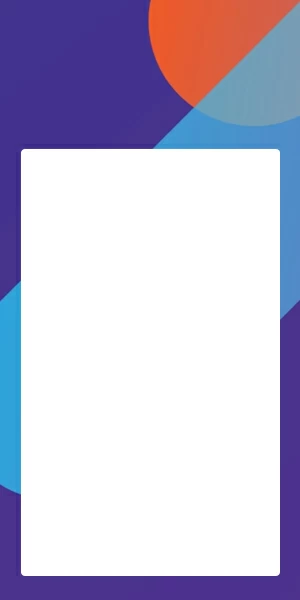How to Rip Blu-ray to DivX Video

David James
Updated on Aug 29, 2023
Blu-ray disc offers a handy way to enjoy high-quality 1080p movies in your living room with standalone BD player, but it is less convenient once you want to cut out of those movies from disc and play onto your device like iPad and Android tablet as you are going to take a long vocation or a business trip. See how to play Blu-ray on iPad.
Blu-ray have more complicated protection against ripping than DVDs, making it more difficult to rip Blu-Ray to DivX video to stream onto multimedia devices and programs. Ripping a Blu-ray is not as straightforward as doing so with DVD videos, there's no free solution you can get to bypass the protection and use video conversion tool to convert the Blu-ray video to DivX. And worse, it takes a very long time to rip Blu-Ray content to DivX on both Mac and PC, especially for a 25GB - 50GB full-length movies.
However, it doesn't mean you can't rip a Blu-ray to DivX for Mac OS X and Windows. What program should you use and how do you use it depending on what computers you have access to: Mac and Windows. In this article we will use the most popular ripping tool and show how to rip a whole Blu-ray disc to DivX video file in order to you then can play it anytime and anywhere.
What You'll Need:
The tool that can rip and convert Blu-ray to DivX format. Blu-ray Ripper is what we'll use today. It works in the background to automatically bypass the copy restriction contained in a Blu-ray or DVD as soon as you fire up the program, allowing you then to convert the movie of DVD or Blu-ray to DivX video, or convert to other digital formats such as Blu-ray to Mac MOV, MKV, AVI, MP4, H.264 and M4V. It provides an easy to use interface with less options in an effort to keep the ripping and transcoding process painless. Try it now!
A Blu-ray drive. You need it to read Blu-ray discs. There are plenty of dirt cheap options around for your PC and Mac computer.
Third is the free HDD space. Remember that Blu-ray disc is huge, so you need lots of free hard drive space. Or prepare an external hard drive to backup the Blu-ray movies.
How to Rip and Convert a Blu-ray into DivX Video on Mac OS X
I am using a MacBook Pro with 10.10.2 Yosemite, so here I take the process of Blu-ray to DivX on Mac for example, the process in PC is actually the same (You can also get a detailed walkthrough on converting Blu-ray to MP4 video files on Mac and Windows here).
STEP 1
Load Blu-ray/DVD source file(s)
Insert the Blu-ray or DVD into the drive and launch the program. Click "Add Blu-ray/DVD" (#1) button on the top left side, this will a dialogue box asking which source files you want to import. Navigate to your disc in the drive. Once the Blu-ray has been scanned, we are then presented with a list of the titles, select any titles that you want to convert to DivX, and click OK to load them into the program.
Remember that the title with the longest duration is usually the main movie.

STEP 2
Set the video codec to DivX
With the movie loaded it is time to set the output file.
DivX is just a video codec that used to encoding videos in popular container files such as MOV, AVI, MKV, so here you will select a container file firstly.
Take your attention to the top middle of the interface, you will find the "MP4 Video" (#2) should be pre-selected. Click that to open a drop-down box.

Next, hit "Change" to enter the Format panel. Under "Format" > "Common Video" choose the container profile, you can select AVI, MOV or MKV.

Now, you need to set DivX codec, that's our today's goal.
When you move mouse on the upper right corner of the profile, it will display two hidden extra icons - 'edit' and 'favorite' (the screenshot above has shown you the icons in "MP4 Video" by default). Click the 'edit' button to enter the encoding settings window, see below:
Then, set the 'Video Codec' to 'DivX'.

In my experience, the defaults settings (bit rate, resolution, frame rate, etc.) is good enough for you to convert Blu-ray to DivX video for Mac. If you're a videophile and have time, you can fine tune them further as you like.
Besides, there has been "Device" tab next to "Format" tab, which gives you convenience if you intend to rip a Blu-ray for a device like iPhone, iPad, Xbox One, PS3, android phone, etc. You can refer to how to play Blu-ray on Xbox One for a tutorial.
STEP 3
Begin converting Blu-ray to DivX file on Mac
Now start the Blu-ray rip by clicking on the "Convert" (#3) button. While encoding occurs, you can monitor progress under the corresponding title.
Once the Blu-ray ripper finishes its work, you should find DivX file with *.avi, *.mkv or *.mov extension on your drive.

You can play the resulting DivX files straight in the DivX media player or other desktop players if you want to confirm that you ripped the right title(s).
That's it! In addition to rip from Blu-ray to a DivX for Mac & PC, this program also works for you to convert the BD to pretty much of digital formats like MP4, MPEG-2, VOB, WMV, FLV and more.


About David James
 Video ConverterConvert files from one format to another
Video ConverterConvert files from one format to another iPhone Data RecoveryRecover deleted files from iPhone, iPad
iPhone Data RecoveryRecover deleted files from iPhone, iPad Blu-ray CreatorBurn video & audio files to Blu-ray
Blu-ray CreatorBurn video & audio files to Blu-ray Blu-ray PlayerPlay Blu-ray, DVD, and movie files easily
Blu-ray PlayerPlay Blu-ray, DVD, and movie files easily Blu-ray RipperRip Blu-rays/ DVDs to digital files
Blu-ray RipperRip Blu-rays/ DVDs to digital files Blu-ray CopyCopy Blu-rays/ DVDs to another disc
Blu-ray CopyCopy Blu-rays/ DVDs to another disc